Showing posts with label valentine's day. Show all posts
Showing posts with label valentine's day. Show all posts
Sunday, February 9, 2014
Hello....the weekend is over and that is so so sad. LOL
But I have something to cheer you up and me too.
Photoshop Patterns for Valentine's Day. yep, yep.
I have even made you a little Tutorial below on how to use them if you don't know how, hopefully it's easy enough to follow but I don't usually do Tutorials so don't be too surprised if it's not easy to follow. LOL
Let me know if you need more help.
My Valentine's Day Patterns were created in CS6.
Their sizes vary but they are all High Quality Seamless Patterns.
20 Patterns in this set.
Now lets adjust the pattern, If you want to of course/
You can adjust the opacity and change the layer type by clicking the circled arrows you see above.
And that's it, you have added your Pattern.
Oh and don't forget to flatten your image when you are done
But I have something to cheer you up and me too.
Photoshop Patterns for Valentine's Day. yep, yep.
I have even made you a little Tutorial below on how to use them if you don't know how, hopefully it's easy enough to follow but I don't usually do Tutorials so don't be too surprised if it's not easy to follow. LOL
Let me know if you need more help.
My Valentine's Day Patterns were created in CS6.
Their sizes vary but they are all High Quality Seamless Patterns.
20 Patterns in this set.
This is a Free Download
Personal and Commercial Use are OK
Need help using these? Read on....
Ok well the first thing you have to do is unzip the Valentine's Day Patterns to your computer.
Next, you will need to find an image or a texture to use them with.
I have plenty of Textures you could use if you need one. :)
Then you will see this Box
Next, you will need to find an image or a texture to use them with.
I have plenty of Textures you could use if you need one. :)
For this Tutorial I will use one from my Renaissance Tunblr Backgrounds.
Open your image/texture you will be using in Photoshop.
Now lets load the patterns you have unzipped to your computer
- Click edit
- Click Presets
- Click Presets Manager
- Click Arrow
- Click Patterns
- Click Load
Now let's Add the Patterns you have loaded to your image/texture
- Click Layer
- Click New Layer
- Click Pattern
Next you should see the box below
- Just Click Ok
Then you will see this Box
- Choose your pattern
- Adjust Your Size
- Click ok
Now lets adjust the pattern, If you want to of course/
You can adjust the opacity and change the layer type by clicking the circled arrows you see above.
And that's it, you have added your Pattern.
Oh and don't forget to flatten your image when you are done
- Click Layer
- Click Flatten Image
I hope this helps.
Posted in
patterns,
tutorials,
valentine's day
Tuesday, January 21, 2014
Oh I just love Valentine's Day. Not the actual day itself but all the stuff I get to make for you because of it. LOL And I have more on the way....
Tonight though, I have a Valentines Day Set for you with lots of Goodies. :)
The Set includes:
Tonight though, I have a Valentines Day Set for you with lots of Goodies. :)
The Set includes:
My Valentine's Set is Free for you to download.
Personal and Commercial Use are OK
Posted in
cutouts,
photoshop brushes,
textures,
valentine's day
You would not believe what I have been through this week with this blog. Google Released their New
Image Search on January 22 and it really messed things up here for a minute. But only for a minute because you guys rock! Things are picking back up so that's the good news. Better news is that Google also released another Panda Update and my position in search stayed at #1. That made up for the image search thing. Kinda. LOL
Anyway, I am now trying to catch up with my Valentines Day Collections before it's actually Valentine's Day. LOL I'm trying so hang in there, I will get them out to you ASAP.
Tonight I have these heart brushes for you plus the cutouts of course.
There are 14 brushes/cutouts in this set. The cutouts are in PNG format and OPTIMIZED. LOL
I learned how to do all that this week over at Webmaster Central.
They turned me on to a little goodie called Smush.it Try it out, it's pretty nifty and it optimizes your images for you for faster loading webpages.
Back to the specs, my brushes and cutouts were created in CS6.
These are free for you to download and use as you wish, just don't claim them as your own
Personal and Commercial Use Ok. No need to credit me.
Have fun. Create. Enjoy!
Posted in
free,
Hearts,
Photoshop Brushes plus Cutouts,
valentine's day
Monday, February 13, 2012
My Heart Textures are 3888x2592
They are made from real photographs
and then processed in CS5.
As always they are FREE to download and use as you wish just don't claim them as your own.
They are made from real photographs
and then processed in CS5.
As always they are FREE to download and use as you wish just don't claim them as your own.
Posted in
free,
Hearts,
textures,
valentine's day
Subscribe to:
Posts (Atom)

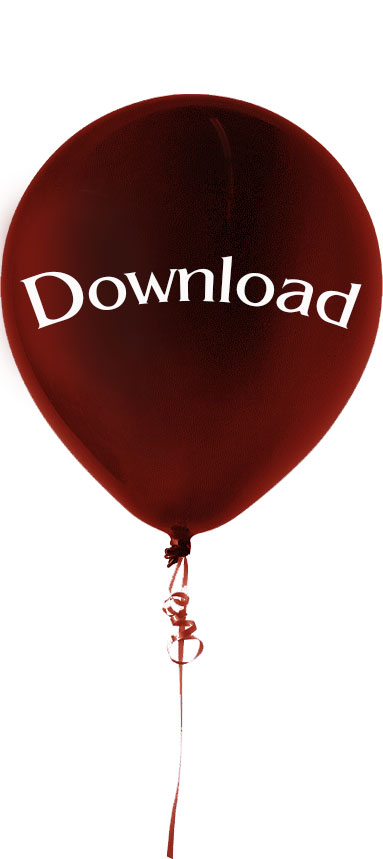












.jpg)





.jpg)





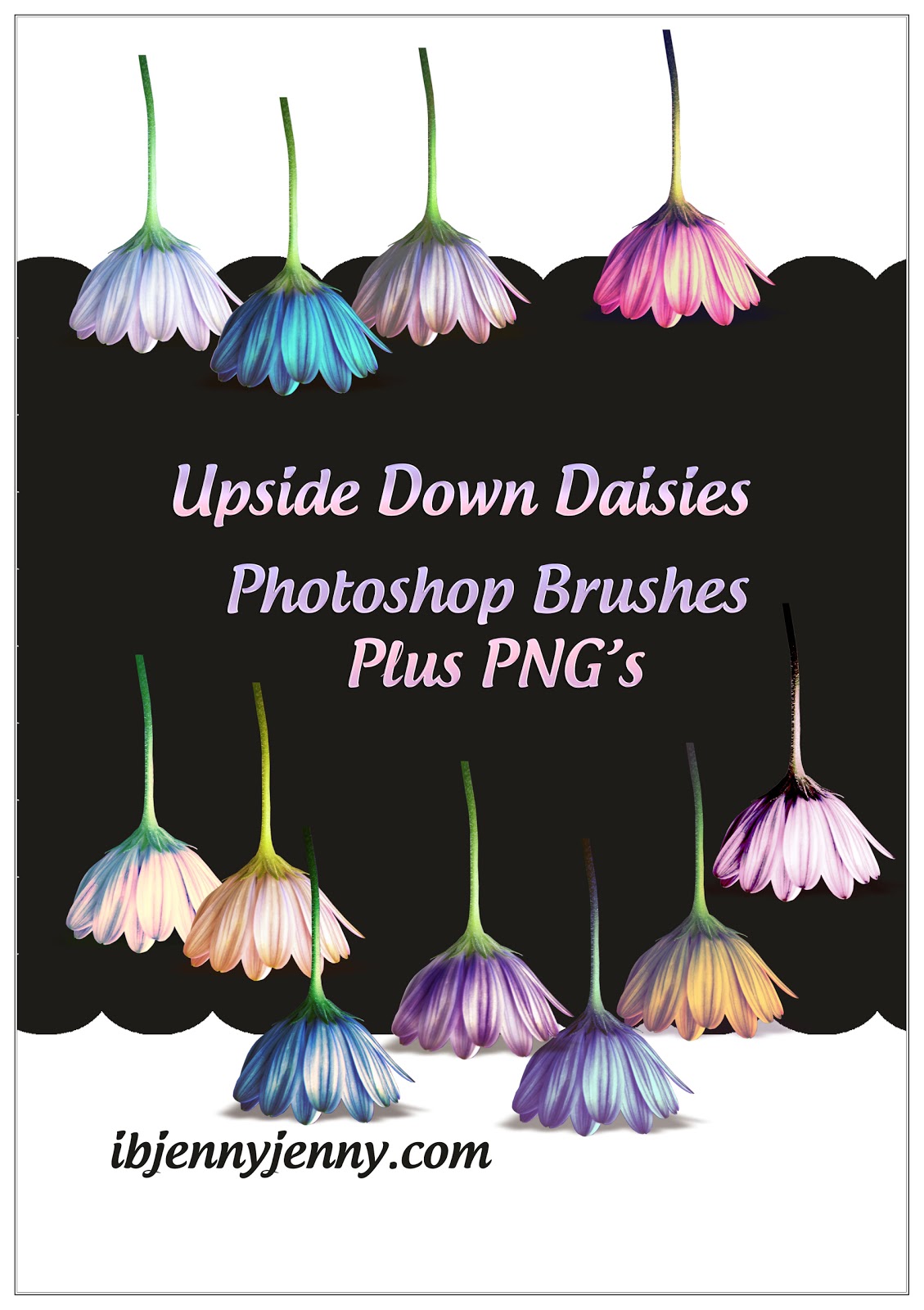
.jpg)
.jpg)